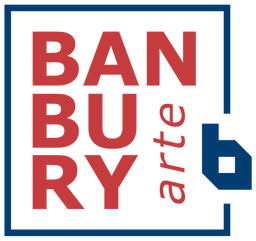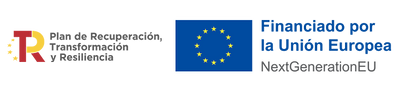COOKIES POLICY
1 What is a Cookie?
A "Cookie" is a small text file that a website stores in the user's browser.
Cookies facilitate the use and navigation of a website and are essential for the functioning of the Internet, providing countless advantages in the provision of interactive services.
You can consult more information about cookies at the following link.
2 What are they for?
- To quickly access your customer account.
- To save your preferences in product settings.
- To manage comments about our services and our products.
- To analyze navigation on our website, detect problems and improve the service.
3 What cookies do we use?
Own: So you can quickly access your customer account, view your product preferences, manage your orders and delivery addresses. These cookies are property of the BANBURYARTE.COM website.
From third parties: Google Advertising (Google Adwords): We use Google advertising services. This service is used for 2 purposes:
- Identify the visits that come from a sponsored ad in the search engine and be able to quantify how many visits ended in a sale.
- Analyze user navigation to offer products of interest on external websites that have advertising spaces managed by the Google advertising network (retargeting)
You can find more information at the following link: http://www.google.es/policies/privacy/ads/.
Google +: In order to know the social impact of a page or product on Google +, a visual element (widget) is used that obtains information from Google +. You can find more information about the use of cookies by Google at the following link: http://www.google.es/intl/es/policies/technologies/cookies/
Google Analytics: This site uses Google Analytics http://www.google.com/analytics/ to obtain navigation information, measure and analyze the audience. This application has been developed by Google Inc, which provides us with the service of measuring and analyzing the audience of our pages. It may use this data to improve its own service and to offer services to other companies. You can find out about these other uses from the indicated link. This tool does not obtain data about your name or surname or the postal address from which you connect. The information obtained is related to the number of pages visited, the language, social network in which our news is published, the city to which the IP address from which you access is assigned, the number of new users, the frequency and recurrence of visits, visit time, browser and operator or type of terminal from which the visit is made. We use this information to improve our pages, detect new needs and evaluate the improvements to be introduced in order to provide a better service to the users who visit us, adapting them, for example, to the most used browsers or terminals.
4 How can you manage cookies?
If you want to allow the use of cookies on the BANBURYARTE.COM website, please follow the following instructions:
Google Chrome
- When you open the browser, click “tools” at the top and select the “options” tab.
- Within options, click “privacy”.
- Check “allow the management of cookies”.
Microsoft Internet Explorer 6.0, 7.0, 8.0, 9.0
- When you open the browser, click “tools” at the top and select the “options” tab.
- Check the “Privacy” tab to make sure it is set to a medium or lower security level.
- If the Internet configuration is not average, cookies will be blocked.
Mozilla Firefox
- When you open the browser, click “tools” at the top and select the “options” tab.
- Select the Privacy icon.
- Click on cookies, and check: “allow the installation of cookies”.
Safari
- When you open the browser, click “tools” at the top and select the “options” tab.
- Click on the “Security” tab and check if the “Block access to third-party cookies” option is checked or not.
- Click on “save”.
Microsoft Internet Explorer 5.0 on OSX
- Go to “Explorer” and select “Preferences” in the navigation bar.
- Scroll down until you see “Cookies” just below received files.
- Check “Don't ask again.”
Mac - Safari on OSX
- Go to Safari and select “Preferences” in the navigation bar.
- Click on the “Security” tab and check the “accept cookies” option.
- Select the option: “Only from the current site I am browsing.”
Mac - Mozilla and Netscape on OSX
- Go to “Mozilla” or “Netscape” and at the top of your browser, check the “Preferences” option.
- Scroll down until you see “Cookies” just below “Privacy and Security.”
- Check the option “Allow cookies access only from the current site”.
Mac - Opera
- Enter “Opera” and select “Menu” and “Settings” in the navigation bar.
- Select “Preferences” and click on the “Advanced” tab.
- Check the “Accept cookies” option
The User expressly accepts, by using the BANBURYARTE.COM website, the processing of the information collected in the manner and for the purposes mentioned above. And you also acknowledge knowing the possibility of rejecting the processing of such data or information by rejecting the use of Cookies by selecting the appropriate settings for this purpose in your browser. Although this option to block cookies in your browser may not allow you to fully use all the functionalities of the BANBURYARTE.COM website. If you have questions about this cookie policy, you can contact BANBURYARTE.COM at info@banburyarte.com .